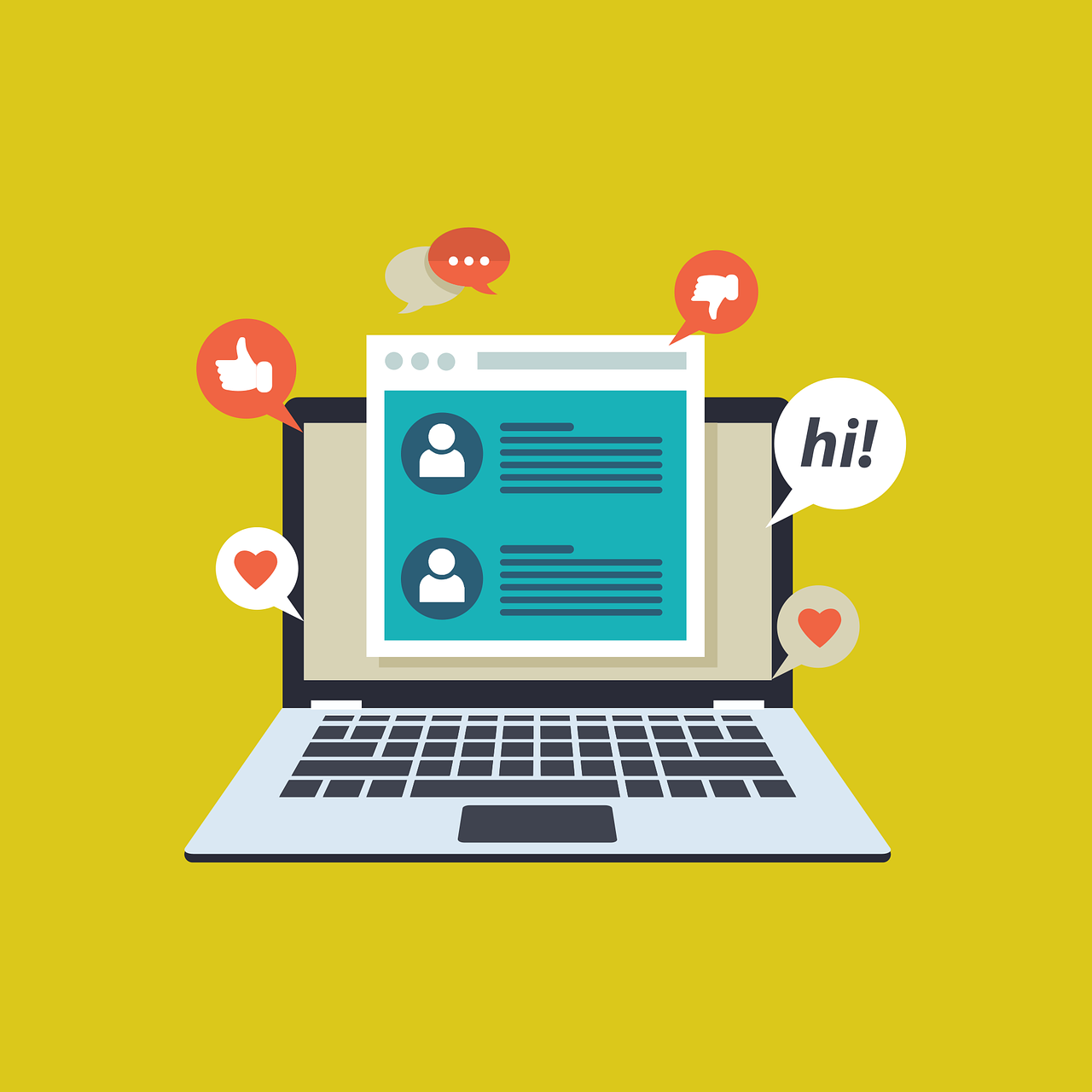
July 24, 2023, 11:01 am
In the pursuit of providing exceptional patient care and continuously improving your dental practice, patient feedback is an invaluable resource. Gathering feedback from your patients allows you to understand their experiences, address concerns, and make data-driven decisions to enhance your practice's performance. To streamline the feedback collection process and gain valuable insights, many dental practices are turning to patient feedback software.
Step 1: Identify Your Objectives
Before choosing patient feedback software, clearly define your objectives. Determine what specific feedback you want to collect and what areas of your practice you aim to improve. Understanding your goals will guide you in selecting the most suitable software for your practice's needs.
Step 2: Research Patient Feedback Software Options
Conduct thorough research to explore different patient feedback software options available in the market. Look for software that aligns with your objectives, offers the features you need, and is user-friendly for both your team and your patients.
Step 3: Seek Ease of Integration
Evaluate the ease of integrating the patient feedback software into your existing systems. The software should seamlessly integrate with your practice management software and other relevant tools to ensure efficient data flow and management.
Step 4: Ensure Data Security and Compliance
Patient feedback often contains sensitive information, and data security is of utmost importance. Ensure that the patient feedback software adheres to strict data security measures and complies with HIPAA regulations to safeguard patient confidentiality.
Step 5: Test the User Experience
Before finalizing your choice, test the user experience of the patient feedback software. Try using it from both the patient's perspective and your team's perspective to ensure it is intuitive and user-friendly.
Step 6: Train Your Team
Once you have selected the patient feedback software, provide comprehensive training to your dental team on how to use the software effectively. Ensure they understand its functionalities and can guide patients through the feedback process.
Step 7: Communicate with Patients
Before implementing the software, communicate with your patients about the upcoming change. Inform them about the benefits of providing feedback and how it will help improve their experiences at the practice.
Step 8: Monitor and Analyze Feedback
As patients start providing feedback through the software, monitor and analyze the data regularly. Look for patterns, trends, and areas that require improvement. Use the insights to make data-driven decisions for your practice's enhancement.
Step 9: Respond to Feedback
Show your patients that their feedback is valued by responding to their comments, suggestions, and concerns. Address any issues raised and communicate the improvements you are making based on their feedback.
Step 10: Celebrate Successes
As you implement changes based on patient feedback and see positive outcomes, celebrate the successes with your team. Recognize the impact of patient feedback on driving improvements and fostering a patient-centric practice.
Patient feedback software is a powerful tool that can elevate your dental practice's performance and patient satisfaction. By following this step-by-step guide, you can implement patient feedback software successfully and maximize its benefits. Embrace patient feedback as a catalyst for positive change, and watch as your dental practice thrives through continuous improvement and patient-centered care. With patient feedback software, you're well-equipped to create a patient experience that sets your practice apart and fosters lasting patient loyalty and advocacy.
